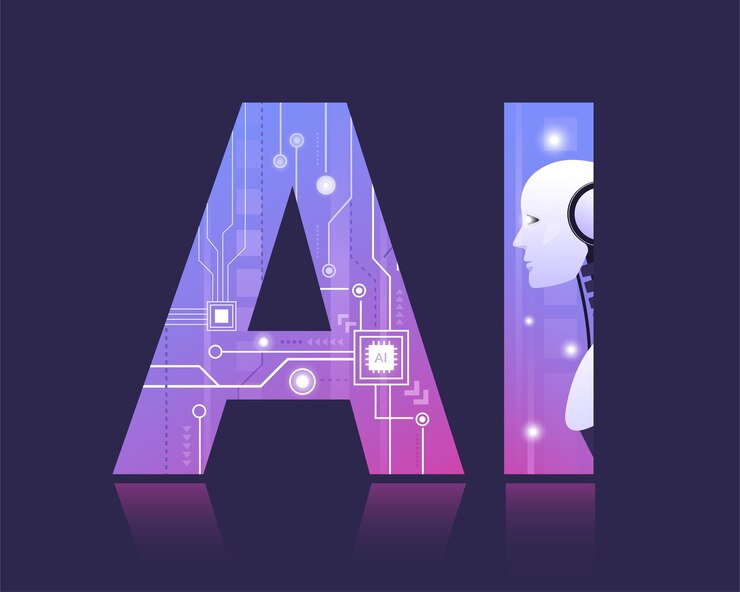Introduction
Artificial Intelligence has seamlessly woven itself into the fabric of our everyday lives, making tasks easier, faster, and more efficient. From automating mundane chores to enhancing creative processes, AI is revolutionizing the way we work and live.
As we step into 2024,Top AI tools have become more sophisticated, accessible, and essential for anyone looking to stay ahead in their respective fields. These tools are not just about convenience; they are about pushing the boundaries of what we can achieve, enabling us to focus on what truly matters.
Top AI Tools for Content Creation
Jasper AI
Jasper AI is a leading AI-powered writing assistant designed to help content creators, marketers, and businesses produce high-quality content quickly.
Features
- Generates content ideas and outlines.
- Writes blog posts, social media content, and ad copy.
- Supports multiple languages.
- Integrates with popular content management systems (CMS).
Benefits for Writers and Marketers
- Saves time on content creation.
- Enhances creativity by providing fresh perspectives.
- Improves content quality with AI-driven suggestions.
Copy.ai
Copy.ai is another powerful AI tool that focuses on generating marketing copy, blog posts, and other types of content with ease.
Key Features
- AI-driven text generation tailored to your audience.
- Various templates for different types of content.
- Real-time collaboration features.
Use Cases for Content Creation
- Ideal for social media managers creating multiple posts daily.
- Helps businesses craft engaging email campaigns.
- Assists bloggers in generating ideas and writing faster.
Writesonic
Writesonic is an AI writing tool designed for speed and ease of use, helping users create content in minutes.
How It Works
- Users input a brief description, and Writesonic generates the content.
- Offers multiple drafts to choose from.
- Supports long-form content like blogs and articles.
Integration with Other Tools
- Integrates with tools like WordPress, Shopify, and more.
- Allows seamless transfer of content across platforms.
Best AI Tools for Data Analysis
Tableau
Tableau is a leading AI-powered data visualization tool that helps businesses understand their data through intuitive dashboards.
Key Features
- Drag-and-drop interface for creating visualizations.
- AI-driven insights and recommendations.
- Integration with various data sources.
Benefits for Businesses
- Empowers teams to make data-driven decisions.
- Simplifies complex data into easy-to-understand visuals.
- Enhances collaboration through shared dashboards.
MonkeyLearn
MonkeyLearn is an AI tool specializing in text analysis, allowing businesses to extract valuable insights from unstructured data.
Text Analysis Capabilities
- Sentiment analysis, keyword extraction, and topic modeling.
- Customizable models to fit specific needs.
- Real-time data processing.
How It Improves Decision Making
- Helps businesses understand customer feedback.
- Enables more informed decisions based on data trends.
- Automates the analysis of large volumes of text data.
DataRobot
DataRobot offers automated machine learning (AutoML) tools, enabling businesses to build and deploy models without needing extensive AI expertise.
Automated Machine Learning
- Simplifies the process of model building.
- Provides explainable AI models for transparency.
- Continuously improves models with new data.
Applications in Various Industries
- Used in finance for predictive analytics.
- Helps healthcare providers improve patient outcomes.
- Assists retail businesses in demand forecasting.
AI Tools for Automation
Zapier
Zapier is an automation tool that connects your favorite apps and services, enabling you to automate workflows without coding.
How Zapier Automates Workflows
- Triggers actions in one app based on events in another.
- Automates repetitive tasks like data entry and email responses.
Popular Integrations
- Works with over 3,000 apps, including Google Workspace, Slack, and Trello.
- Supports multi-step workflows for complex automation.
UiPath
UiPath specializes in robotic process automation (RPA), helping businesses automate repetitive and manual tasks.
Robotic Process Automation Explained
- Bots mimic human actions to complete tasks.
- Reduces errors and increases efficiency.
How Businesses Benefit
- Frees up employees to focus on strategic tasks.
- Accelerates digital transformation initiatives.
Microsoft Power Automate
Microsoft Power Automate allows users to create automated workflows between Microsoft services and third-party applications.
Features
- Drag-and-drop workflow creation.
- Extensive library of pre-built templates.
- AI-powered recommendations for automation.
How It Simplifies Tasks
- Automates approvals, notifications, and data collection.
- Integrates seamlessly with Microsoft Office 365.
AI-Powered Design Tools
Canva AI
Canva AI makes graphic design accessible to everyone, offering tools that allow users to create professional-quality designs quickly.
Features
- AI-generated design suggestions.
- Easy-to-use interface with drag-and-drop functionality.
- Thousands of customizable templates.
Benefits for Non-Designers
- No design experience is required.
- Produces high-quality visuals for social media, marketing, and more.
- Saves time with pre-designed elements.
Adobe Sensei
Adobe Sensei is Adobe’s AI engine, powering features across Creative Cloud applications to enhance creativity and productivity.
AI in Creative Cloud
- Automates tedious tasks like photo editing and content tagging.
- Provides AI-driven recommendations for design enhancements.
How It Enhances Creativity
- Allows designers to focus on creative decisions rather than technical tasks.
- Improves efficiency with intelligent automation.

AI Tools for Communication
Grammarly
Grammarly uses AI to improve your writing by providing real-time grammar, spelling, and style suggestions.
How AI Improves Writing
- Detects grammatical errors and suggests corrections.
- Enhances clarity and conciseness in your writing.
Key Features for Professional Communication
- Tone detection and adjustments for different audiences.
- Plagiarism checker to ensure originality
- .Customization Options: Tailor suggestions to match your preferred writing style.
- Browser Extension: Grammarly’s browser extension ensures your writing is polished across platforms, whether you’re composing an email, drafting a blog post, or posting on social media.
Otter.ai
Otter.ai is an AI-driven transcription service that turns spoken language into written text, making it easier to capture meetings, interviews, lectures, and more.
Transcription Capabilities
- Real-Time Transcription: Otter.ai provides live transcription, which is incredibly useful during meetings and webinars.
- Multi-Speaker Identification: The tool can differentiate between speakers, making it easier to follow conversations in group settings.
- Integration with Collaboration Tools: Otter.ai integrates with popular tools like Zoom and Microsoft Teams, making it easy to capture and share meeting notes.
Use Cases for Professionals
- Meeting Summaries: Automatically generate and share meeting summaries, saving time on note-taking.
- Interview Transcriptions: Quickly transcribe interviews, making it easier to analyze and share insights.
- Content Creation: Use transcriptions as the basis for blog posts, articles, and reports.
Crystal Knows
Crystal Knows is an AI tool designed to improve communication by providing personality insights based on social media profiles, LinkedIn data, and more.
Personality Insights
- Behavioral Analysis: Crystal Knows uses AI to analyze online behavior and predict communication preferences.
- Personalized Communication Tips: The tool offers suggestions on how to tailor your communication style to better connect with individuals based on their personality traits.
How It Enhances Communication
- Sales and Marketing: Crystal Knows can help sales teams craft personalized pitches that resonate more effectively with potential clients.
- Team Collaboration: By understanding the communication styles of team members, businesses can improve internal communication and collaboration.
- Recruitment: Crystal Knows can assist in crafting job descriptions and interview questions that align with the personality traits of ideal candidates.

Conclusion
In 2024, AI tools have become indispensable across various domains, from content creation and data analysis to automation, design, and communication. Tools like Jasper AI, Tableau, Zapier, and Grammarly not only save time but also enhance the quality of work, making it easier to achieve professional goals with greater efficiency.
Here is some FAQs
Q1۔ What are AI tools?
AI tools are software applications that use artificial intelligence to perform tasks that typically require human intelligence. These tools can range from writing assistants and data analysis software to automation platforms and design tools.
Q2۔ How can AI tools boost productivity?
AI tools boost productivity by automating repetitive tasks, providing data-driven insights, and enhancing creativity. They allow users to accomplish more in less time, with higher accuracy and efficiency.
Q3۔ Are AI tools expensive?
The cost of AI tools varies widely. Some tools offer free versions with limited features, while others require a subscription or one-time payment. Many businesses find that the investment in AI tools pays off through increased productivity and better outcomes.
Q4۔ How do AI tools integrate with existing software?
Most AI tools are designed to integrate seamlessly with popular software platforms. For example, tools like Zapier connect various apps to automate workflows, while Grammarly integrates with word processors and email clients to enhance writing.
Q5۔ What is the future of AI tools?
The future of AI tools is bright, with ongoing advancements making them more accessible, powerful, and versatile. As AI technology continues to improve, we can expect these tools to play an even more significant role in our personal and professional lives.